BYOD Resources
Bring Your Own Device resource page was created to act as a depository for resources that speak to the use of devices in schools and the issues surrounding this topic.
Top Educational Uses of Devices
1. engagement-audience response-polls, wiffitis, 100% participation, can be anonymous
2. communication-group texting, group projects, cooperative learning
3. home-school connection-group texts to parents, parents text teacher/student
4. homework-phone never lost, answer questions on phone, review notes, etc on the go
5. research-googlesms/chacha/text an expert
6. organization-calendar/alarm/reminders/calculator/notes
7. varied sensory instruction-googlevoice,voki, pictures
8. visual-camera/vide
Websites
BYOD Teachers Talk Classroom Use
Schools Open Doors to Students' Mobile Devices
edWeb.net
A Professional Social Network for the Education Community.Two topics to watch.
School Districts leading the way with BYOD
Hanover Public School District, York County, PA
"By allowing students to use their own technology on campus we are hoping to increase the access all students have to the technology they need to succeed."
Forsyth County Schools, Cumming, GA
FCS is working with schools and teachers throughout the district to implement the practice of allowing students to bring their own technology to use in the classroom.
New Canaan Public School, New Canaan, CT
An excellent example of what BYOD looks like in action.
Professional Articles
the JOURNAL
7 Myths about BYOD Debunked
Revisiting Cell Phone Ban in Schools
The Innovative Educator
Sharing ideas about learning innovatively:
6 Ideas for Administrators Who Want to Lead the Way to Texting Success
Ideas for Bringing Your Own Device (BYOD) Even If You Are Poor
CoSN
Making Progress: Rethinking State and School District Policies Concerning Mobile Technologieds and Social Media
Classroom Resources
Skype in the Classroom
Skype in the Classroom is a free, global community to help teachers and students. Find experts, get inspiration and collaborate on projects.
Creating QR Codes
QR codes link to videos or interactive content, homework assignments (spelling lists, writing prompt), treasure hunt, post around school - school newsletter, student created for presentations, professional development.
There are many great educational applications for QR Codes. Here are just a few:
QR Code Generator
App for QR Codes
Kidsblog
Kidblog.org is designed for elementary and middle school teachers who want to provide each student with an individual blog. Kidblog's simple, yet powerful tools allow students to publish posts and participate in discussions within a secure classroom blogging community. Teachers maintain complete control over student blogs.