SMART Boards
LESSON RESOURCES, TRAINING, TUTORIALS FROM SMARTTECH:
SMART EXCHANGE
SMART Exchange™ online community is a repository for a variety of high-quality, peer-reviewed digital content you can use with your classroom technology. You’ll find thousands of resources including standards-correlated lessons for SMART Notebook collaborative learning software, You can search for and browse content quickly and easily by subject, grade, curriculum, media type and popularity.

Technologies training videos and support documents.
Getting Started
The following free training resources will provide you with an overview on how to get started with SMART Notebook collaborative learning software, how to use the Gallery and Lesson Activity Toolkit, and how to create engaging interactive SMART Notebook lessons.
Self-paced tutorials
*SMART Notebook Software Basics – Flash
*Using the Page Sorter in SMART Notebook Software – Flash
*Using the Properties Tab in SMART Notebook software – Flash
*Using Objects in SMART Notebook software – Flash
*Touch, Write and Save using SMART Ink – Flash
*Using the Gallery in SMART Notebook Software – Flash
*Using the Lesson Activity Toolkit in SMART Notebook – Flash
YouTube videos
SMART Notebook Layers – video
This video shows you how to create simple layers and groups to create engaging lessons.The Transparent Background – video
This video shows you how to use the Transparent Background in SMART Notebook software.The Notebook Gallery – video
This video shows you how to search and browse the SMART Notebook Gallery, and shows some examples of activities in the Gallery.
Introduction to SMART Notebook Part I: Software Basics
This session provides an introductory overview of SMART Notebook collaborative learning software. By deconstructing an existing SMART Notebook lesson, you’ll learn various lesson creation techniques and gain an understanding of the software’s user interface and basic functionality.
Duration: 15 minutes
Session objectives
- Learn how to access the SMART Exchange website, and then search for and download content
- Review the menu bar, toolbar and tabs in the SMART Notebook interface
- Identify lesson creation techniques that support student learning outcomes
- Create, clone and manipulate text and images
- Write and save notes
- Save a SMART Notebook file
Video
Introduction to SMART Notebook Part II: Enhanced Skills
This session builds on the previous training session Introduction to SMART Notebook Part I: Software Basics by taking an in-depth look at managing and customizing content and resources in SMART Notebook collaborative learning software. You’ll learn how to manage Gallery content, create and add themes and link objects to other resources.
Duration: 15 minutes
Session objectives
- Manage your own Gallery content
- Add keywords to your content
- Create and add themes
- Link objects to websites, sounds, attachments and other pages
- Access a SMART Notebook file from home